Merchant settings
Available settings from the SimpleFi back office
Cryptocurrency addresses
From the back office, you can specify which cryptocurrencies you want your business to accept for your sales and define an address for each one.
Keep in mind that for payments in Bitcoin and USDC on Base, SimpleFi will swap the BTC for another currency that your business accepts and deposit it into the configured address, according to a predetermined priority. For this reason, Bitcoin cannot be selected as the only accepted payment method.
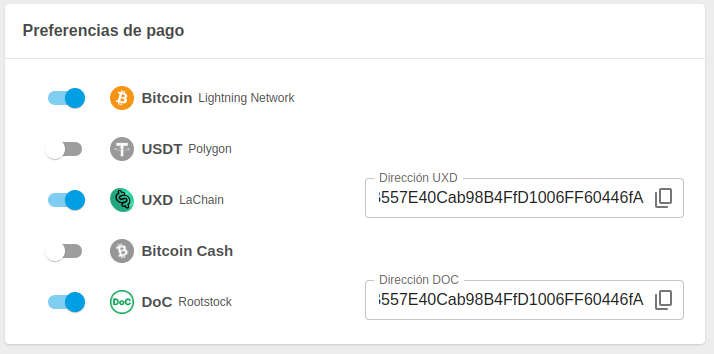
Payments in Bitcoin are made through the Lightning network using unique invoices for each transaction. The money that enters the Lightning channels is converted to USDC-Polygon, so the merchant must have an address available to receive this currency.
Check out the Available tokens
Webhook
To receive notifications about the status of payments, configure the 'notification_url' parameter in the back office. You will need to provide a route in your API to receive POST requests via HTTP.
Each time the status of a payment request created by the business is modified, a notification will be sent with the updated transaction information.
Up to 5 notifications will be sent at 5-minute intervals. Once a 200 response is received, notifications will cease.
To see the details of the content of this notification, see Notification Webhook
Validity of transactions
From the back office, it is possible to configure the duration that a payment request is available to be settled. When the configured time is exceeded and the transaction is not settled, the status of the transaction will change to 'timeout,' and a notification will be sent with the status change to the webhook URL.
Payments made to expired transactions are not recognized by the application.
Last updated